
14 Jan Common Video Call Sound Problems And How To Fix Them – The Sound Doctor
Modern video users rely on audio conferencing for success. Even though audio conferencing may not seem like a vital part of day-to-day operations, high-quality, uninterrupted audio conferencing is a crucial component. Poor quality during video calls or group calls can make or break your ability to complete tasks. Unfortunately, poor audio quality is associated with a lack of professional competence. In order to prevent these problems, it’s important to be aware of how and why audio conferencing goes wrong and the effect of such problems on the reputation of a business. In this post we’ll outline common video call sounds problems and how you can fix them!
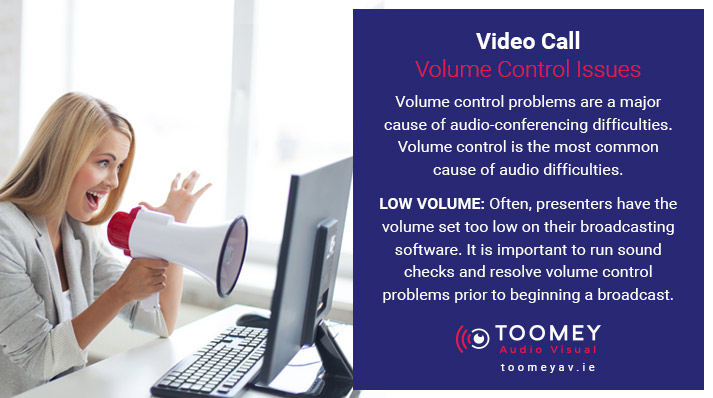
Video Call Volume Control Issues
Volume control problems are a major cause of audio-conferencing difficulties. Volume control is the most common cause of audio difficulties.
Low Volume: Often, presenters have the volume set too low on their broadcasting software. It is important to run sound checks and resolve volume control problems prior to beginning a broadcast.
Audio Noise: Audio noise can be a serious problem as well. Most teleconferencing services do not have the ability to automatically block out background noise. Background noise can muffle important points a speaker is trying to make, distract listeners, and interfere with their ability to follow the conversation. Callers will judge critically if there are extraneous noises in the background. Meeting organizers should ensure they are in a quiet location where they will not be disturbed before beginning an audio conference and should ask participants to do the same.
Audio Transmission Issues
In some cases, incorrect settings on audio conferencing software can cause problems while transmitting audio. Improper audio transmission can make it difficult to understand or follow a presentation, causing participants to lose focus and become frustrated.

Video Call Audio Delays
Some audio-conferencing providers automatically delay audio for a few seconds between speech and broadcast. This is purposeful; it helps prevent feedback and other audio problems. However, sometimes glitches in audio software create additional delays. This leads to long lags between one person’s comment and another’s response. This is problematic for businesses because people tend to view audio delays as evidence of slowness or incompetence. Audio delays may be caused by having more persons on the line than the service can handle.
Line Noise and Feedback
Crackling or clicking sounds on the line cause serious audio difficulties similar to those caused by background noise. This type of problem happens because some audio conferencing services cannot automatically block participant devices that are causing audio problems. Thus, if a participant calls into the audio conference via the same device on two separate lines or places his or her device too close to their microphone, the audio conferencing software does not block the resulting noise.
Background noise can muffle important points a speaker is trying to make, distract listeners, and interfere with their ability to follow the conversation.
Audio Echoes
Echoes can be distracting to both the speaker and the listener. Speakers sometimes have difficulty continuing with a speech when they hear themselves echoing. This problem can be disastrous as smooth delivery of information is vital. Audio echoes occur when two or more people in a room call in to the same conference, the software does not cancel out the echo from one participant’s phone to another’s. To avoid this issue, have all co-workers who are participating in a conference call from one line rather than having multiple active lines in the same room. Some higher end audio systems will have echo cancellation or DSP (Digital signal processing) inbuilt. This should eliminate this problem once set up properly.
Problems Related to Service Operation
In some cases, audio conferencing problems are due to settings that are set by the service provider.
Using Loud or Offensive Hold Music
When setting up an audio conference, presenters sometimes forget to consider hold music – the music that plays while the caller waits for the call. Make sure the levels are tested and the music is suitable.
Failure to Unmute Participants as Needed
Many conference leaders’ mute participants when they are not speaking. In webinars and other group audio conferences, this is a good practice to get into because participants may create background noise that is distracting. However, it is vital to unmute people at the proper time. If participants cannot speak and be heard, they will become frustrated and leave the call.
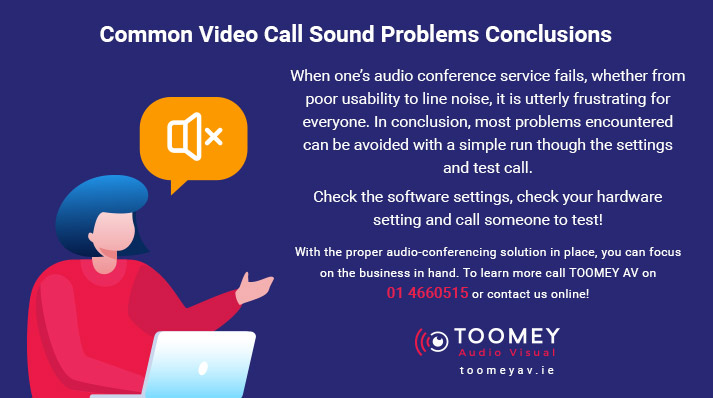
Common Video Call Sound Problems Conclusions
When one’s audio conference service fails, whether from poor usability to line noise, it is utterly frustrating for everyone. In conclusion, most problems encountered can be avoided with a simple run though the settings and test call. Check the software settings, check your hardware setting and call someone to test! With the proper audio-conferencing solution in place, you can focus on the business in hand. To learn more call us on 01 4660515 or contact us online for more info!


Sorry, the comment form is closed at this time.