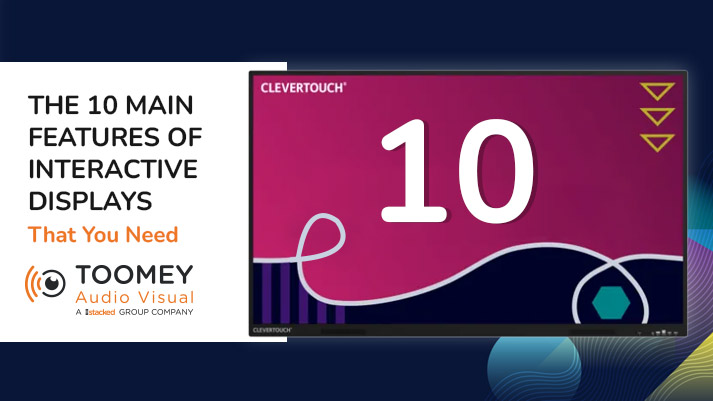
31 Oct The 10 Main Features of Interactive Displays That You Need
We now live in a world where info is right at your finger tips and this is now influencing teaching in classsrooms. More teachers are ditching old projectors and whiteboards for interactive displays to get students more involved and make it more engaging.
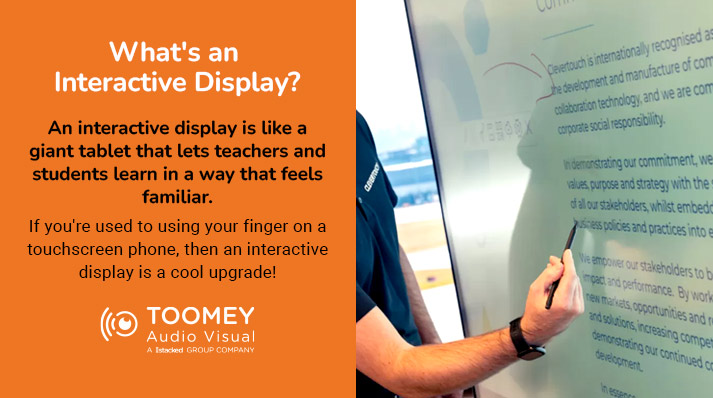
What’s an Interactive Display?
It’s like a giant tablet that lets teachers and students learn in a way that feels familiar. If you’re used to using your finger on a touchscreen phone, then an interactive display is a cool upgrade! You might wonder if it’s worth the investment for your school so check out these 10 features of interactive displays before you decide.
10 Features of Interactive Displays
- The Display Screens: The 4K resolution makes the screen look bright and sharp. In the classroom, the screen can be seen from far away and from different spots of the room, so students can stay engaged. The display screens can come with a reduced glare to make it easier for the teacher or the student
- Touchscreen: The touchscreen should feel easy to use. You should be able to draw, mark things up, move stuff around, and write smoothly. The display screen can be used by more than one student; it can support up to 20 fingers at once, or 10 fingers for two people at the same time. Also, the screen detects if you’re using a pen, finger, or your palm, so you can do even more.
- Works With Everything: To make them easy to use, lots of displays work with common systems like Android, Windows, or macOS. You don’t even need a computer to get to your projects on the screen.
- Easy to Use: The newest editions of interactive displays are ready to go right away. You won’t need to set up anything or connect computers, or set up projectors. Just turn it on and you are ready to go..
- Start and Go: The best interactive displays come with classroom-built-in software and learning apps. The software helps teachers create cool lessons with different types of ideas, ask questions on the spot to see if students get it, and add pictures, videos, and presentations. They might also come with learning apps that cover all sorts of topics to help students learn.
- Work Together: Many of the displays can link to cloud accounts, so you can work from anywhere. If one can’t be there in person, it can be shared through the cloud. If students are learning from home, they can use screen mirroring to join in lessons with their devices.
- Saves Money: Unlike projectors, interactive displays don’t have bulbs, so you don’t have to replace them. Plus, if the display has already built-in software and learning apps, you won’t need to print as many worksheets.
- Safe and Secure: The IT folks can manage all the displays in the school from one place. This lets them keep an eye on each display, send messages, and keep important info safe.
- You Can Move Them: You can put interactive displays on walls or carts and move them around. If the school can only get a few, classes can share them so everyone gets to use the newest tech.
- Training Included: we give free training to help teachers get started with the tech. You’ll learn the basics, like how to use the drawing tools, download and use software and apps, and get to your stuff from the cloud.

Suppliers of Interactive Displays to Irish Schools
We are one of the leading suppliers of interactive displays to schools across the country. With over 55 years of experience in working with Irish schools we understand what is needed. You can read more about what interactive displays we offer and give us a call now on +353 1 4660515 or contact us online for more info.


Sorry, the comment form is closed at this time.